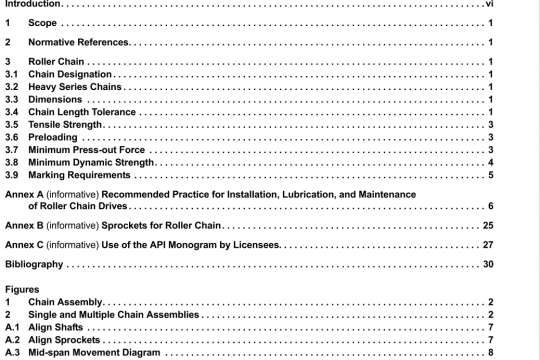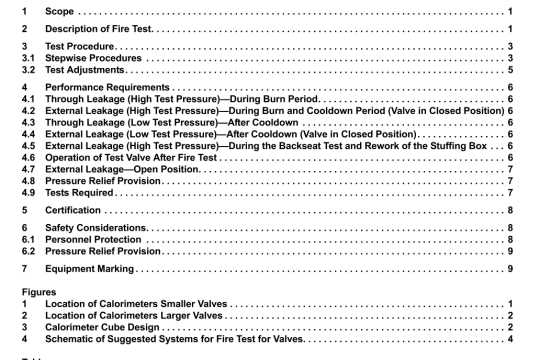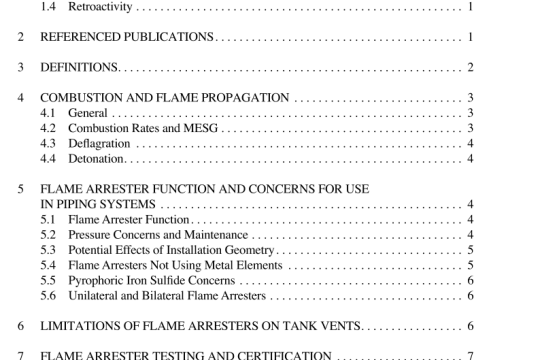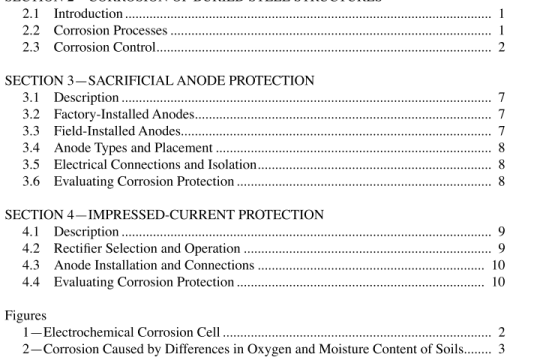API 2540:2004 pdf download
API 2540:2004 pdf download.API2540 Liquid Volume Correction User Program.
NOTE: Domain violations arc triggered at contract conditions. Thc program automatically switches to the proper operating range. using the corrected density value, when one of the indicated ranges is selected.
CaIc Vapor Prs – Click to unlock (Yes) or lock (No) the calculated vapor pressure feature. When the Liquid Type is Gasoline. Condensate, or L.PG, the CaIc Vapor Prs option is unlocked (Yes), for all other liquids it is locked (No).
Scan Period – 50-millisecond interval the flow is set to run. When it is set to less than lOms, the flow does not run, and the Not Active !!!“ message displays. You must reset this parameter with the number of flows, particular configuration of the liquid flow, and general configuration of the ROC.
Scaii Time — Value calculated and displayed by (he ROC for each scan, in seconds. If an unrealistic setting is in place for the Scan Period, the ROC cannot keep the calculation speed in place with the desired value, so significant differences will occur between the Scan Period and Scan Time, with a correspondent increase in Central Processor Unit (CRJ) loading.
Meter Type — Select the type of meter being used:
• Pulse.
• Analog.
• Orifice Plate.
Alarming — Select Inahle or Disabled.
• :nahled — Click the Alanns button to configure alarms for this point. Alamis are logged to the Alarm Log. Refer to Section 3.1.3. Alarms, on page 3-5.
• I)isahlvd — No alarm generates for this point, regardless of the Alarms configuration.
Meter Input . Select the Meter Input: Volume or Mass. When the Mctcr Type is Orifice Plate, the
Meter Input is always Volume.
CaIc Output — Select the Calculation Output: Volume or Mass.
Static Press — Select the Static Pressure mode: Gauge or Absolute.
Static Press Tap — Select if the Static Pressure is Downstream or Upstream of the orifice plate.
Meter Input – Source of the uncorrected measured flow. Typically, this links to a Pulse Input
engineering units Value, or the Analog Input Filter engineering unit value. Softpoint parameters,
FST Registers, or manual (Undefined) mode are also accepted. The value transferred or set
displays as the (Meter) Value field.
When using a Pulse Input, this is typically configured as“rate,” but the user program calculates
pulse values starting from the Accumulated Pulses (Accum’d Pulses) in the Pulse Input (m* or kg
for metric and bbl or Ibm for US). If the Meter Type is configured as Pulse Input, and the actual value is manual (Undefined), or from a different register in the ROC (such as a Softpoint), the user program interprets the number as a daily rate (kg, m’, lbm or bbl per day).
When using an Analog Input, such as from a Vortex transmitter, the rate must be m/hour or
kg/hour in metric, and bblhour or Ibm/h in US units.
When using a differential Analog Input for orifice metering, the scaling must be kPa in Metric and in. H2O in US units.
Temperature Input – Location where the process temperature of the fluid is originated. Typically, this floating-point parameter is assigned to the“Filter” engineering units (EU) value of an Analog Input. Softpoint parameters, FST registers, or manual (Undefined) mode are also accepted. The value transferred or set displays as the (Temperature) Value in Deg C or Deg F.
Static Prs. Input – Location where pressure of the fluid is originated. The pressure is assumed to be consistent with the Vapor Pressure. Typically, this floating-point parameter is assigned to the “Filter” EU value of an Analog Input or MVS. Softpoint parameters, FST registers, or manual (Undefined) mode are also valid. The value transferred or set displays as the (Pressure) Value in kPa or PSL.
Vapor Prs. Input – Location where the vapor pressure of the fluid is originated. The vapor pressure is assumed to be absolute pressure and consistent with the Process Pressure (see above). Typically, this floating-point parameter is assigned to the“Filter” EU value of an Analog Input, Softpoint,
FST Register, or manual (Undefined) mode. The value transferred or set displays as the Value in
kPa or PSI.